Hi Everyone, I was just practicing cutting out an image and then putting it on a different background. There are many different ways to do this on Adobe Photoshop CS3. All of these methods are set up as tutorials on the internet, all you have to do is search for your specific program tutorial. Have fun I know I did. Here is the original photo and then you can see the finished Portrait with the different background.
I just used any background that I had on my computer, it is not the proper background that I could have used. Like I said, this is just a practice Run. So here are the photos. I did other things to the finished Image but I am talking about image isolation and transfer to another background.
Before
After
Not perfect, but not to bad.
I’ve always found that cutting out the hair is one of the hardest things I had to do. Making it look believable is the thing. What I did with this one was to paint the edges the same color as the hair, to make it fit in and so as not to make it look like it was cut out. Let me here your opinion.

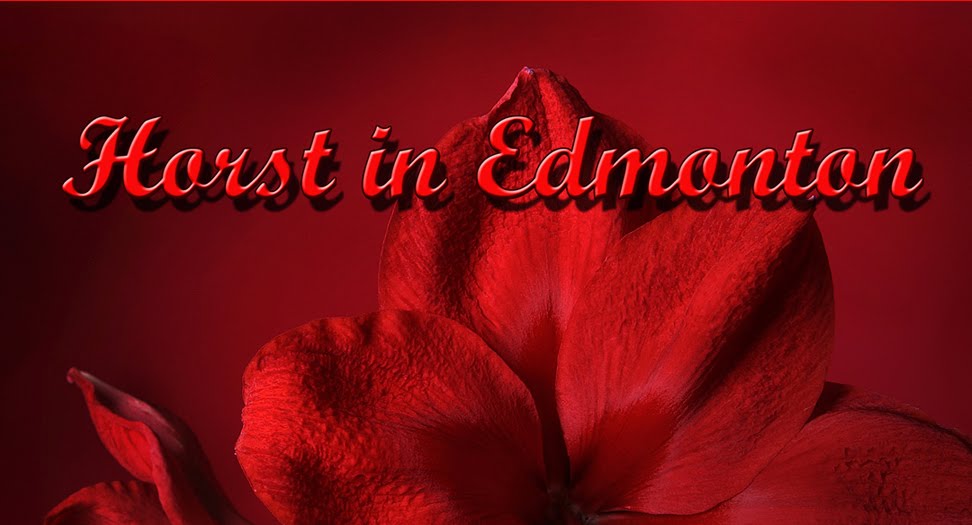


I looks very nice!
ReplyDeleteI can see what you mean about the hair being difficult to cut out. it looks like you did a good job Horst.
ReplyDeleteThe other thing is I noticed the skin tones look more pale in the second photo,than in the first one, unless it is my imagination. Maybe it is the background that makes her skin look more pale.
Thanks for stopping by Horst and leaving your nice comment.
Take care and have a nice weekend.
Dianne :)
Hey Dianne, I noticed the same thing here on the blog. It didn't look this light in Photoshop. Oh well, I could always make it darker, but I will leave this alone.
ReplyDeleteHorst, this is nice. Great portrait creations. Working in fotoshopu is interesting. I do not use it but. My colleagues at work working with him. I use Zoner professional. Greetings! Peter.
ReplyDeleteHi Peter, thanks for stopping by, and thank you for your great comment.
ReplyDeleteHorst it's so cool what you're learning to do, I'd have to agree that she looks pale in the second one but fantastic job with the hair!
ReplyDeleteYou are a glutton for punishment. Separating hair is a nightmare of a job. Well done.
ReplyDeleteHi Adrian, I guess your right, but I don't see it as punishment, I see it as fun. I look at it as a challenge, makes it more like fun. :-)
ReplyDeleteI just had a good look at why the image at the bottom looks lighter, it's an optical illusion. For some reason if you look down at an image on an LED screen it will look lighter, but if you look at it straight on it looks darker or the same as the other image.
ReplyDeleteWell done Horst fantastic job with the hair you have a lot of patience. Have a great Weekend Sheila :)
ReplyDeleteI love the way in which you give a photo a painted effect. I find this very artistic and creative and remain impressed by your skills with Photoshop.
ReplyDeleteStunning work. Just stunning. The photo has such nice light.
ReplyDeleteI really like the photo of her. It is stunning.
ReplyDeleteHorst, these are two beautiful art works. I love them both very much. I am also impressed what you did with the portrait. Absolutely fantastic art work with Photoshop. Very elegant and done with a great taste.
ReplyDeleteGreetings from Kaya.
Beautiful work!!!
ReplyDeleteThe girl is wonderful, i like the first-orizinal photo!!!
Many greetings